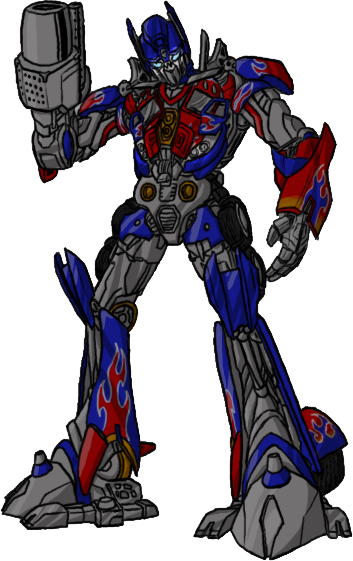Alright, now for my next post of advice for aspiring pre-post-secondary (ah redundancies) animators. Note that most of these are in no particular order, but Part 1 was definitely where you need to start. From here on out, these will probably be a bit random but all should be a worthwhile read. I should also note that I'm writing these in the perspective of hand-drawn animation. However, much of it relates to other forms as well.
Here's something that's taught first year but has come up in a refresher for us second years.
Respect the process. I'll delve into what exactly 'the process' is in a bit, but you need to pay attention to this. If you stray from the process, your animations only have luck to depend on in turning out good.
The Process
Step 1: Planning. Consider what your animation is, all the actions and thoughts that go into it. If it is a character animation, you need to give deep consideration to what's going through the character's mind. Draw out thumbnails of the keyframes. Don't get concerned with making thumbnails good drawings, these are not used in the final product and are only here to get the idea down on paper. Grab a stopwatch and act out what's happening in the animation, time the whole thing and time each little part of it. Do this several times and record the timing. Take averages or the timing you think will work best and make a note of them. If your teacher/boss gave you a limit for how long your overall animation can be, make sure your planned timing can fit this limit.
Step 2: Storyboards. In little assignments like the ball-bounce and the tail-wag (something I haven't mentioned before but it's self-explanatory), Storyboards aren't really necessary. Those, however, are teaching assignments. Full animations will require storyboards. Now you can concern yourself with decent drawings. Storyboard sheets generally give you a panel to draw in and two note-boxes; one to note any dialogue, the other to note the action taking place. Storyboarding an animation works very much like making a comic out of it.
Step 3: Animatic. Take the rough keys you drew for the storyboards and compile them into a video in which each key takes up the amount of time the action it represents is supposed to take. This is one of the most crucial steps because if you go ahead without doing it and the timing doesn't work, you end up wasting a lot of time. Here you can see if the timing will work or not. It's not too late to tweak what you've done or even start over if you feel it doesn't work. If the timing works, then you're pretty much reader to do your rough animation.
Step 4: Path of Action Plans. The path of action for something is simply the invisible line it follows. For example, if a character is waving their arm then, before animating, you would take an extra sheet of paper/layer in the program you're using and draw the arc that the very tip of the arm follows. On this line, you mark where all the drawings go. Mark off where the key drawings would go (generally at each end of the line), then the breakdown (around the middle, depending on the spacing worked out), then the in-betweens. Just like the ball-bounce, avoid spacing drawings evenly in any animation. If everything moves at a constant pace, it just breaks the believability. So even a character waving their arm needs 'slow-ins' and 'slow-outs' where the drawings get closer together at each end of the arc.
Step 5: Breakdown & In-betweening. And here is where you finally get to really draw. Remember, as said in Part 1, do not simply start with the first drawing of the animation and go through it one by one. By now, you effectively have your keys as they were in your storyboards so you start by drawing your 'breakdowns'; the drawings that come just between (more or less) your keys. I highly recommend updating your animatic once your breakdowns are done because you'll often want to adjust how many in-betweens come before and after them. After that, you get to fill out the drawing with the in-betweens.
This probably sounds easier than it actually is. You should note that you always do the drawings themselves in passes, never each one all at once. With each pass, the structure gets more developed until you have finished, rough drawings. Getting in-depth with this is worthy of its own article so just keep this in mind for now.
Here's where things start to break off. If everything went smoothly, you have a finished rough animation. If there's a problem you didn't notice in the early stages, do not simply try to tweak the end product and hope you get it right. Go back to the thumbnail for whichever part is wrong and work it out from the beginning.
Once you're confident in your animation or it's been approved by your boss, it's clean-up time. You'll be hard-pressed to find a job where the clean-up won't be digital so familiarize yourself with graphics tablets.
I'm going to end off here. Clean-up is a tedious process but straightforward enough that it doesn't really require any long-winded explanations.
Side-note: You won't face a lot of this right away if you take animation in college, my program at St. Clair does a pretty good job of building you up to it from scratch.
Good night.